How to save Instagram videos in high quality simply
Want to download videos and photos from Instagram but don't know how? IGSave is a great solution for you, this tool allows you to save and download Instagram videos and photos to your phone or computer online in a few simple steps.
IGSave.co is a great solution for you when you want to save or download Instagram videos but don't know how. Supports many other powerful features, and comes with extremely detailed user instructions.
Instructions for copying video links on Instagram
Copying video links is considered one of the most important steps to help you download Instagram videos your favorite to devices such as phones or laptops. Our tool works mainly based on the link you provide to help download the correct IG video or Video Story, Reels that you request. Therefore, please carefully check the links when copying to avoid errors during the download process.
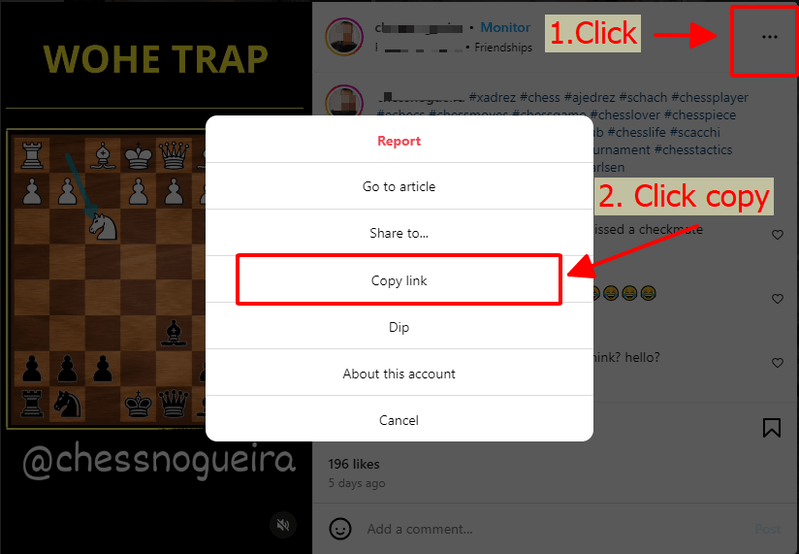
Search for videos: On the Instagram app, look for Instagram videos like Reels Video, Private Instagram Video on your post. Copy the content link you selected.
How to download videos from Instagram using IGSave
Currently, there are many tools to help you download videos or Reels videos on Instagram to your device, but they do not support you to download in high quality. If you want to save private photos on Insta, then must incur costs. IGSave is the best choice for you. Supports you to download Insta video Reels at the highest quality, especially when you use IGSave to download private photos on Instagram completely for free and without having to install additional 3rd software support.
- 1: Copy the video address you like
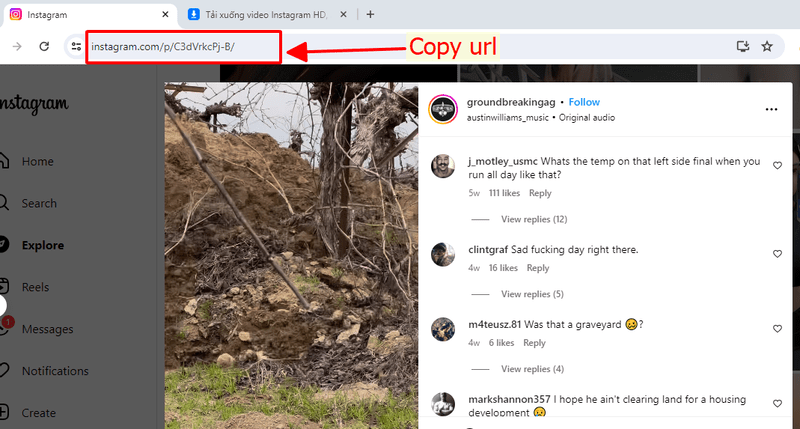
- 2: Go to your browser and go to IGSave.co
- 3: Paste the link into the input box of the IGSave tool and press the 'Download' button
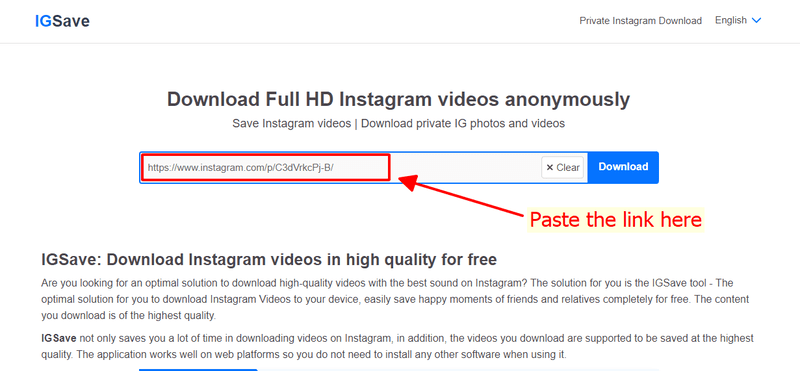
- 4: Wait for the processing to complete and you can download the image or video
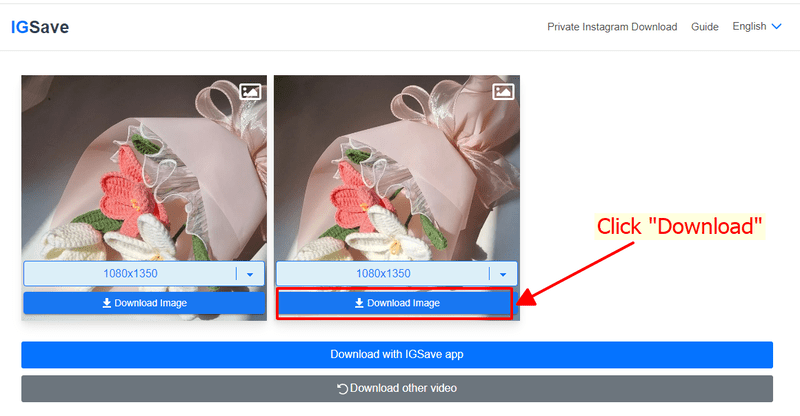
During use, if you encounter an error, please contact us for support: [email protected]